Doxillion Document Converter has been designed to help all types of users to convert various types of documents between formats in a simple and rewarding way. It offers you support for all the most popular document file formats, such as PDF, HTML, DOC, DOCX, or ODT. As a bonus, it can transform the pages of your PDF files into high-quality TIFF, JPG, BMP, GIF, or PNG images.
Since my first review of this program – back when it was but a beta release – many things have changed, and all in its favor. Doxillion Document Converter is no longer the free and inconsistent conversion tool I tested back then. The accuracy of its output has been largely improved, and also the range of formats supported (especially for its PDF-to-image conversion). WPD is no longer an option, but the program now supports OppenOffice’s ODT files, which is a great asset to its functionality.
The conversion process itself is still as simple and straightforward as it used to be, and it allows you to transform any number of supported files into the output format of your choice. Note, however, that it will allow you to select one output format only for all the documents on the conversion list. The program’s aim on simplicity becomes evident when opening the “Document Settings” dialog. On one hand, this option can only be used with some of the output formats supported, excluding all those related to image files. On the other hand, the only settings provided refer to the margins of the output page. This simplicity will favor all those conversions where simple and well-structured documents are used for the input, but it may lead to surprises when converting complex documents. Either way, this improved version of Doxillion Document Converter is an option to consider if simple and fast batch conversions are all you are looking for.

Convert MS Word, Excel, PowerPoint, RTF, TXT, HTML, PDF, and image files.
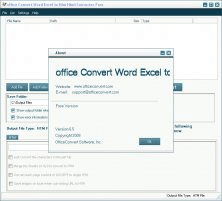
Convert Word (doc, docx, docm), Excel ( xls, xlsm, xlsx) or PowerPoint files to htm.
Comments (4)